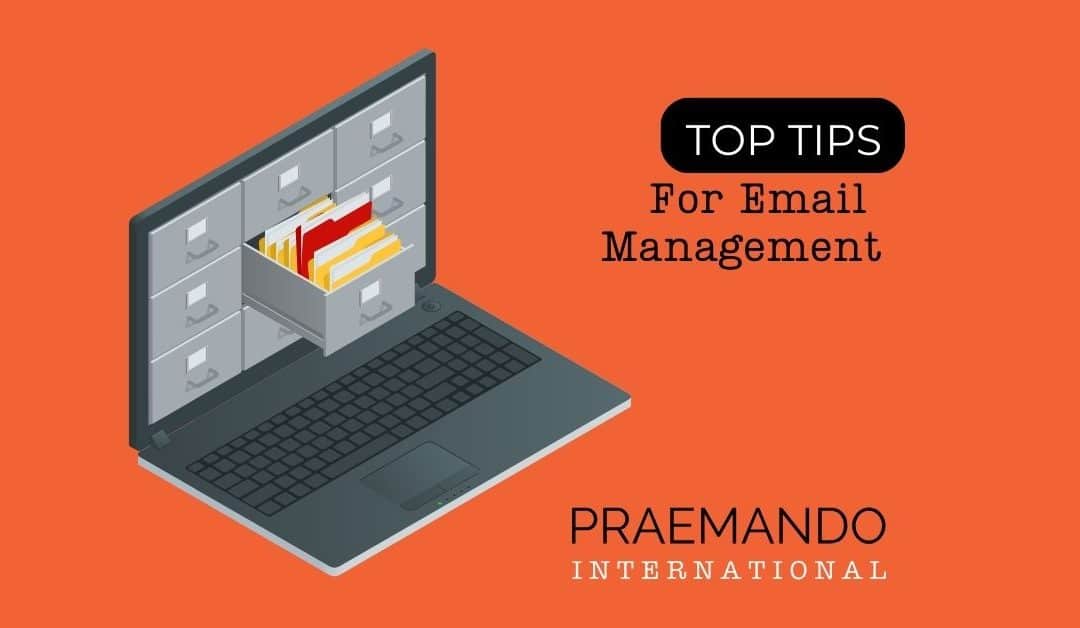As a virtual assistant, managing emails is a crucial part of your role. It can save both you and your clients a significant amount of time and stress. In this ultimate guide to email management, we will provide you with valuable tips and strategies to streamline your inbox and improve your efficiency.
The Importance of Email Management
Emails are a vital communication tool in the business world, but they can quickly become overwhelming if not properly managed. As a virtual assistant, it is essential to gain control of your inbox to stay organised and prioritise tasks effectively.
According to a McKinsey analysis, the average professional spends 28% of their workday reading and answering emails. This staggering statistic highlights the need for efficient email management to maximise productivity and focus on more important tasks.
Setting Up an Effective Email Management System
Creating an effective email management system is the first step towards achieving inbox organisation. Here are some strategies to consider:
- Establish Clear Email Guidelines: Have a conversation with your clients to understand their preferences and expectations regarding email management. Discuss topics such as reply formatting, email frequency, and the level of involvement they want in the process.
- Implement Folders and Labels: Utilise folders and labels to categorise emails and make them easier to locate. Create a filing system that aligns with your client’s workflow and priorities. Some common categories may include “Action Required,” “Read Later,” and “Reference Materials.”
- Automate Email Sorting: Take advantage of email filters and rules to automatically sort incoming emails into their respective folders. This automation can save you significant time and help you stay organised.
- De-clutter Regularly: Regularly review and declutter your inbox by archiving or deleting unnecessary emails. Set aside dedicated time each week to clear out irrelevant messages, spam, and newsletters.
- Use Email Templates: Create and save email templates for frequently sent messages. This can save you time and ensure consistency in your client’s communication.
Efficient Email Processing Techniques
Once you have established an email management system, it’s time to develop efficient processing techniques. Here are some tips to streamline your email workflow:
- Batch Processing: Instead of constantly checking your inbox, set specific times during the day to process emails. This approach reduces distractions and allows you to focus on other tasks.
- Apply the 4 Ds Method: When processing emails, apply the “Do it, Delegate it, Defer it, or Delete it” method. Respond to quick emails immediately, delegate tasks to the appropriate individuals, defer non-urgent emails for later, and delete irrelevant or spam messages.
- Use Keyboard Shortcuts: Familiarise yourself with keyboard shortcuts for email platforms like Outlook or Gmail. These shortcuts can significantly speed up your email processing and navigation.
- Practice Inbox Zero: Strive for the “inbox zero” concept, where your inbox is empty or contains only essential emails. This approach helps maintain a clutter-free workspace and ensures that no important messages are overlooked.
Effective Email Communication
As a virtual assistant, effective email communication is crucial for maintaining strong client relationships. Here are some best practices to follow:
- Clear and Concise Writing: Write emails that are clear, concise, and to the point. Use proper grammar, spelling, and punctuation to convey professionalism and credibility.
- Use Professional Email Signatures: Create a professional email signature that includes your name, title, contact information, and relevant social media links. This signature adds a personal touch to your emails and makes it easier for clients to reach out to you.
- Reply Promptly: Respond to emails in a timely manner, adhering to your client’s expectations. Aim to reply within 24 hours or set specific response timeframes based on urgency and importance.
- Avoid Overuse of CC: Use the CC field sparingly and only include individuals who genuinely need to be informed or involved in the conversation. This practice reduces email clutter and ensures that messages reach the intended recipients.
Maintaining Email Security and Privacy
Email security and privacy are paramount when managing your client’s emails. To protect sensitive information and maintain confidentiality, consider the following measures:
- Strong Passwords: Use unique and complex passwords for email accounts to prevent unauthorised access. Enable two-factor authentication for an extra layer of security.
- Encryption: Encourage the use of encrypted email services like ProtonMail or Tutanota for secure communication. Encrypting emails ensures that only the intended recipients can access the content.
- Beware of Phishing: Stay vigilant and educate yourself about phishing scams. Be cautious when clicking on suspicious links or providing personal information via email.
- Regular Software Updates: Keep your email client and antivirus software up to date to protect against potential security vulnerabilities.
Continuous Improvement and Professional Development
As a virtual assistant, it’s essential to continuously improve your email management skills and stay updated with industry best practices. Here are some ways to enhance your professional development:
- Attend Webinars and Workshops: Participate in webinars and workshops that focus on email management techniques and tools. These events provide valuable insights and networking opportunities.
- Join Virtual Assistant Communities: Engage with virtual assistant communities and forums to learn from experienced professionals and share best practices. These communities offer a supportive environment for knowledge exchange and professional growth.
- Read Industry Blogs and Books: Stay informed about the latest trends and strategies in email management by reading industry blogs and books. These resources provide valuable tips and insights from experts in the field.
- Seek Feedback: Regularly seek feedback from your clients regarding your email management performance. This feedback can help you identify areas for improvement and enhance your client relationships.
Conclusion
Efficient email management is crucial for virtual assistants to stay organised, prioritise tasks, and maintain strong client relationships. By implementing effective email management systems, developing efficient processing techniques, and utilising productivity tools, you can streamline your inbox and enhance your productivity. Continuous improvement through professional development ensures that you stay up to date with the latest trends and strategies in email management. Embrace the power of effective email management and take your virtual assistant career to new heights.
Remember, as a virtual assistant, your role is to provide valuable support and save your clients’ time by managing their emails effectively. Embrace the challenge, implement the strategies shared in this guide, and become a master of email management.
Contact Praemando today
Is hiring a virtual executive assistant right for me?
In...
From Good to Great: How a Leadership Coach Can Transform Your Business
Are you ready to take your business from good to great? In today's competitive market, having a strong and effective leader at the helm is crucial for success. That's where a leadership coach comes in. A skilled and experienced coach can transform your business by...
Why Email Management is Essential for Productivity and How to Do It Right
In today's digital age, email has become an essential tool for communication. With the constant flow of messages and notifications, it can be challenging to manage your inbox effectively. Poor email management can lead to missed deadlines, increased stress levels, and...